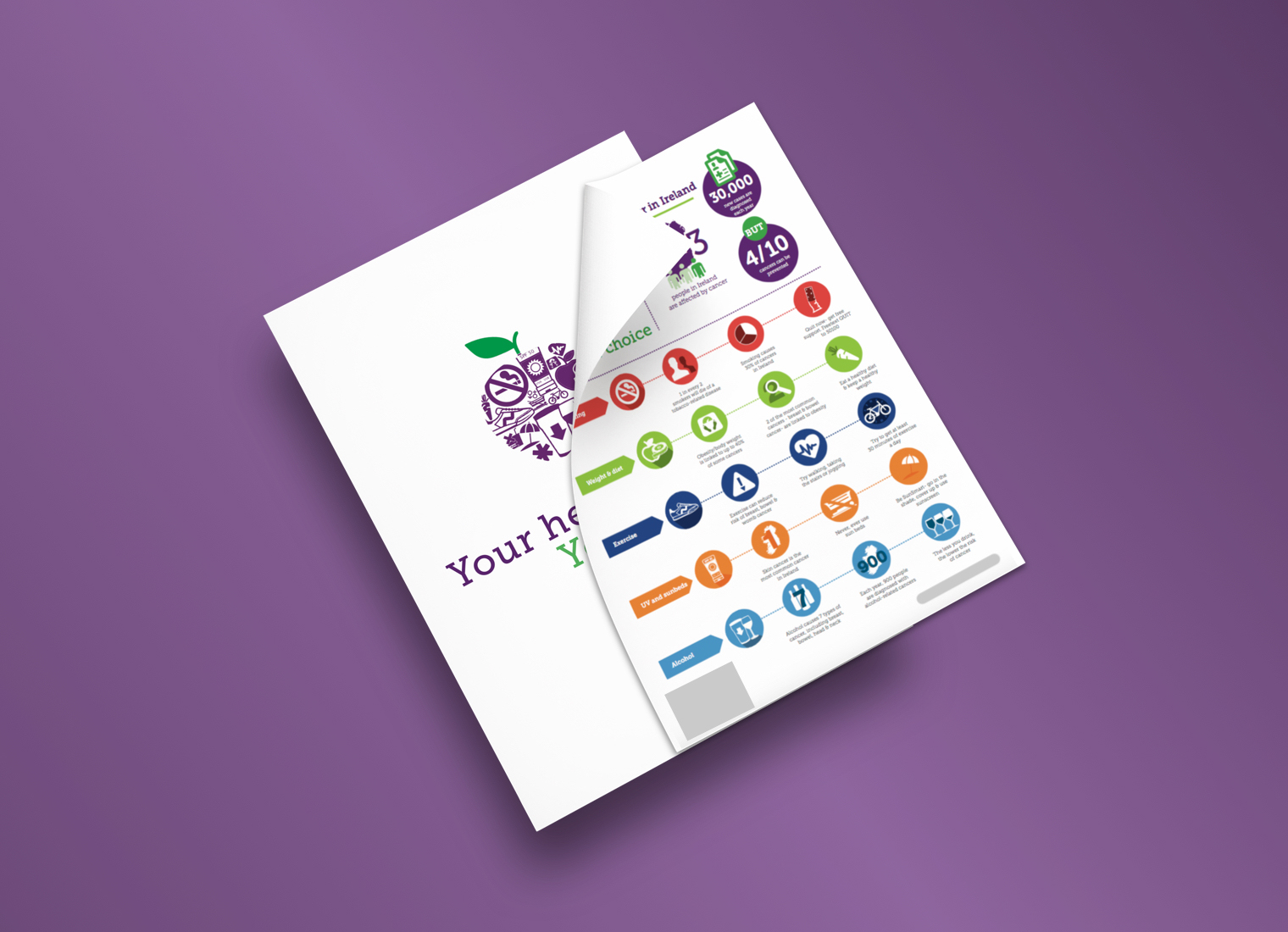About
I prepared this plan for a company that was moving from a domain name to another across all its domains and subdomains. The plan draws from a number of SEO sources and websites.
In particular:
1) The main domain was migrating to a new domain name
2) All subdomains’ URLs (more than 30 subdomains) were migrating to new subdomains’ URLs
As an SEO consultant and coordinator for the company, I compiled the following SEO Migration Strategy for a smooth transition.
Rationale
• SEO planning is needed to make sure traffic loss will be kept to a minimum.
• Avoid 404 (File Not Found) errors, that can harm the user experience and negatively impact the site's performance in Google search results.
Phase 1: Establishing Objectives, Effort & Targets
Objectives of the SEO Plan
• Minimum traffic loss
• Minimum ranking drops
• Key rankings maintenance
• Head traffic maintenance
Estimate Time and Effort
• Identify websites that will be merged (domains) and redirected (subdomains)
• Find the ideal time: the migration shouldn't take place during busy times for the business
• Establish whether we are we changing website domains and/or IP addresses
Phase 2: Actions on the Legacy Site
• Crawl the Legacy Site: I crawled the legacy site with a crawling application (Screaming Frog) in order to identify and report redirects
• I exported Top Pages, including all URLs with inbound links. The site's liks juice contributes to the site’s ability to rank well in the SERPs
• I exported 404 pages directly from Webmaster Tools. Each URL was redirected to the most relevant page of the new site.
• I measured rankings: I saved rankings reports for the most important keywords (we used Serposcope for ranking tracking) in order to compare the ranking of the legacy site with the one of the new site.
The websites ranking was being monitored though Serposcope.
• I searched for keywords driving traffic in Google Webmaster and made a list of site ranking for those keywords. I compared site ranking for the same keywords after migration
• I made a list of existing inbound links, both internal and external. I identified site authority of inbound external links and added them in a CSV sheet (Use Google webmaster or Open Site Explorer and Majestic SEO for detailed reports).
Phase 3: URL Redirecting Mapping
During this phase, pages (URLs) of the legacy site were mapped to pages (URLs) on the new site. The main principle is that ALL unique, useful or authoritative pages (URLs) of the legacy site were redirected to pages with the same or very relevant content on the new site, using 301 redirects.
Phase 4: New Site on test Server
• Block Crawler Access: we made sure that the test environment was not accessible to any search engine crawler
• I prepared a Robot.txt File
• I prepared an Xml sitemap(s)
• I prepared an Html Sitemap: Implementing an HTML sitemap helps search engine spiders make a deep crawl of the site. The sooner the new URLs get crawled, the better.
• I fixed Broken Links: I run the crawler application to find internal/external broken links, 302 redirects, or other issues.
• I checked 301 redirects: All URLs to be redirected should be checked.
• Robot.txt Monitoring: I ensured that the URL of the new site was being monitored using a service like Uptime Robot or Robotto
• I resolved Duplicate Content Issue.
Perform URL normalisation to allow optimal site crawling, as search engines will come across as many unique pages as possible. URL normalization cases include:
• Directories with and without a trailing slash
• Default directory indexes
• Case in URLs
• Different protocols. The most typical example is when a website is accessible via http and https.
• Accessible IP addresses. Being able to access a website by requesting its IP address can cause duplicate content issues
• URLs on different host domains e.g. www.examplesite.com and examplesite.com
• Internal search generating duplicate pages under different URLs.
• URLs with added parameters after the ? character.
In all the above examples, poor URL normalisation results in duplicate pages that will have a negative impact on:
• Crawl bandwidth (search engine crawlers will be crawling redundant pages).
• Indexation (as search engines try to remove duplicate pages from their indexes).
• Link equity (as it will be diluted amongst the duplicate pages).
Phase 5: New Site goes Live
The new pages and URLs were being updated in the SERPs over a period of time (from two to four weeks). If some pages take long to get indexed it may be worth using a ping service like Pingler.
• Notify Google via Webmaster Tools: If the domain name changes, you need to notify Google via the Webmaster Tools account of the old site, as soon as the new site goes live. In order to do that, the new domain needs to be added and verified. If the domain name remains the same, Google will find its way to the new URLs sooner or later.
The followinf actions were performed after the website went live:
• Manual Checks.
Run the crawler application again and pay attention for:
• Anomalies in the robots.txt file
• Meta robots noindex tags in the head section of the HTML source code
• Meta robots nofollow tags in the source code
• 302 redirects. 301 redirects should be used instead as 302s are treated inconsistently by search engines and do not pass link equity
• Check Webmaster Tools for errors messages
• Check XML sitemap for errors (e.g. broken links, internal 301s)
• Check HTML sitemap for similar errors (e.g. using Simple Links Counter or Check My Links)
• Missing or not properly migrated page titles
• Missing or not properly migrated meta descriptions
• Make sure that the 404 page returns a 404 server response
• Make sure the analytics tracking code is present on all pages and is tracking correctly
• Measure new site performance and compare it with that of the previous site
• Monitor Crawl Errors with Google Webmaster tools, Bing Webmaster Tools and Yandex Webmaster
• Update Most Valuable Inbound links
• From the list of imbound links created during Phase 2, figure out which are the most valuable inbound links (using Majestic or OSE data) and then try to contact the web masters of those sites, requesting a URL update. Direct links pass more value than 301 redirects and this time-consuming task will eventually pay back.
• On the new site, check the inbound links and top pages tabs of OSE and try to identify new opportunities such as:
1. Links from high authority sites which are being redirected.
2. High authority 404 pages which should be redirected so the link juice flows to the site.
• Build Fresh Links: Generating new, fresh links to the homepage, category and sub-category pages is a good idea to compensate for link juice that got lost during the migration.
• Eliminate 301 Redirects: Depending on the volume and frequency of internal 301 redirects, some link juice may evaporate, whilst the redirects will unnecessarily add an extra load to the web server. Again, in order to detect internal 301 redirects, crawling the site would be handy.
Phase 6: Measure Impact/Success
Once the new site went live, we monitored the impact of all the previous hard work for about 3-4 weeks.
Things we looked at:
• Indexation: submitted and indexed number of URLs reported by Webmaster Tools
• Rankings: They usually fluctuate for 1-3 weeks and initially they may drop. Eventually, they should recover around the same positions they were previously.
• Google cache: Check the timestamps of cached pages for different page types e.g. homepage, category pages, product pages.
• Site performance in Webmaster Tools: This one may take a few weeks until it gets updated but it is very useful to know how Google perceives site performance before and after the migration.
• Check the Sitemap Details page lets you see how many URLs in your Sitemap Google have crawled and indexed.
Sources
http://moz.com/blog/achieving-an-seo-friendly-domain-migration-the-infographic
http://seogadget.com/surviving-seo-site-migration/
http://moz.com/learn/seo/redirection
http://seogadget.com/domain-migration/
http://seogadget.com/search-engine-visibility/
http://googlewebmastercentral.blogspot.ie/2008/04/best-practices-when-moving-your-site.html
https://support.google.com/webmasters/answer/83105?hl=en&ctx=cb&src=cb&cbid=-7idxrt93yqtb&cbrank=0
http://searchenginewatch.com/article/2067216/The-10-Step-Site-Migration-Process
http://www.toprankblog.com/2012/02/seo-migration-plan/
http://moz.com/blog/web-site-migration-guide-tips-for-seos
https://support.google.com/webmasters/answer/83106?hl=en